React native 开发报错
1. 使用 react-native-swiper 报错
react-native-swiper 地址
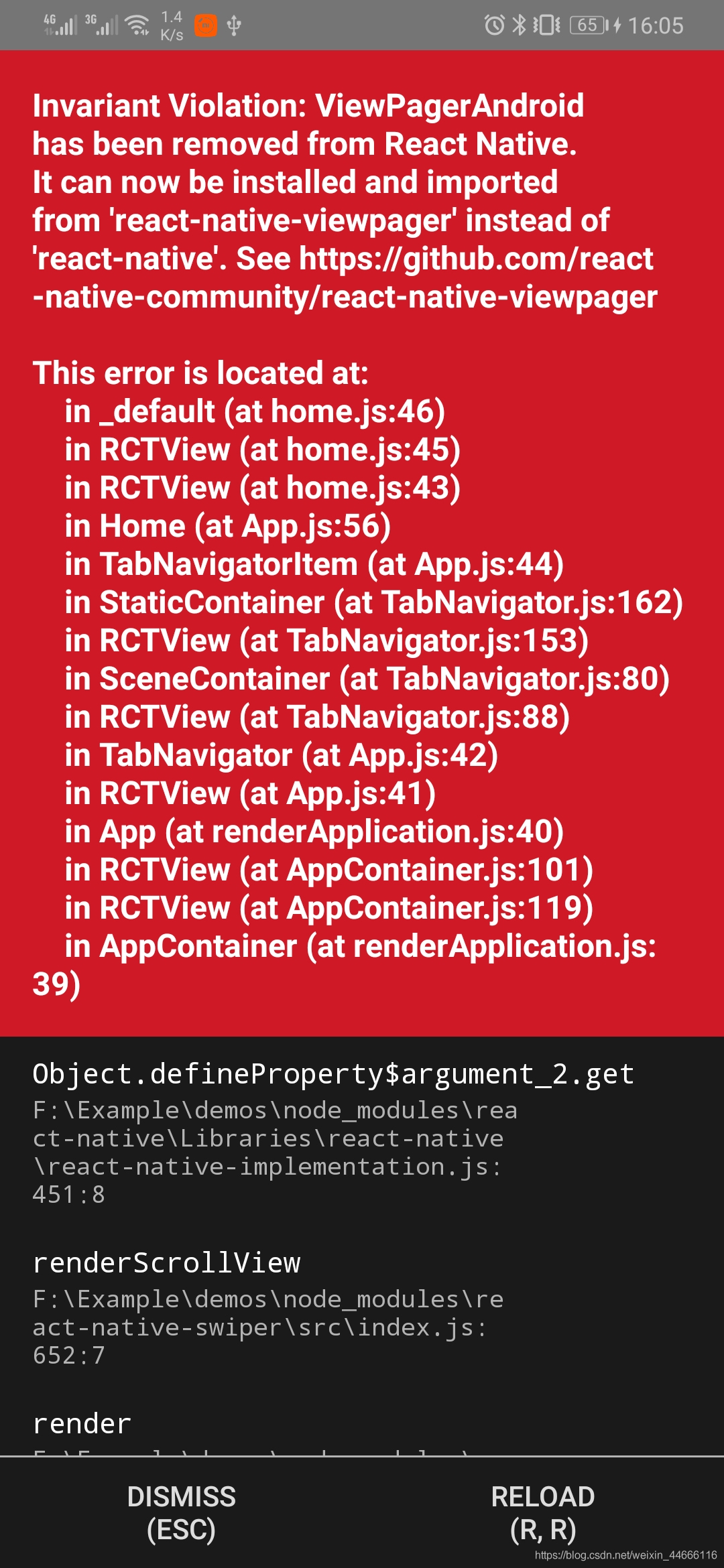 这是react-native-swiper 版本 错误
这是react-native-swiper 版本 错误
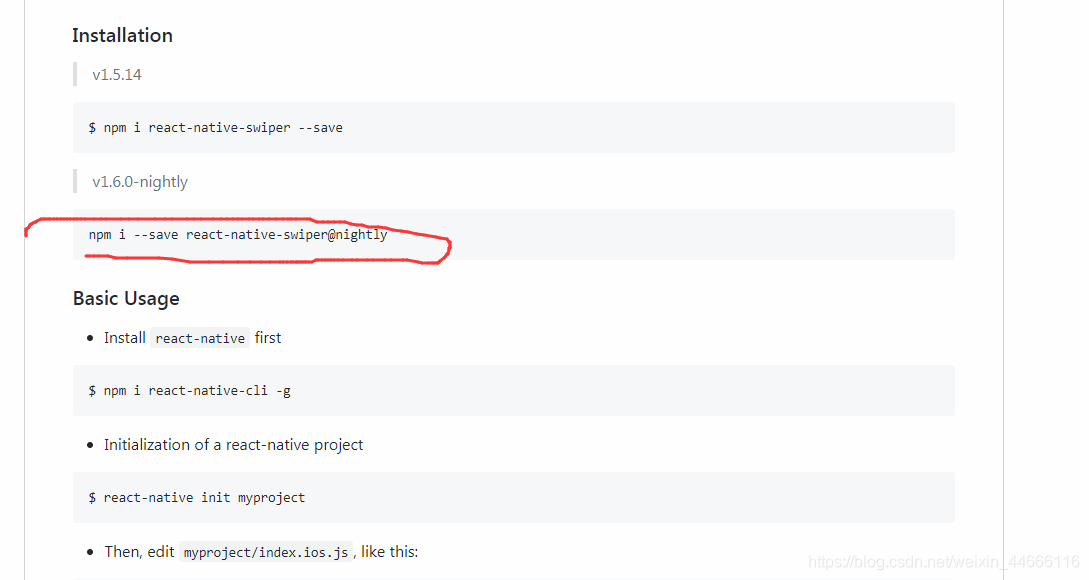 使用这个 ==npm i –save react-native-swiper@nightly==
使用这个 ==npm i –save react-native-swiper@nightly==
2. react-native-scrollable-tab-view 使用 报错
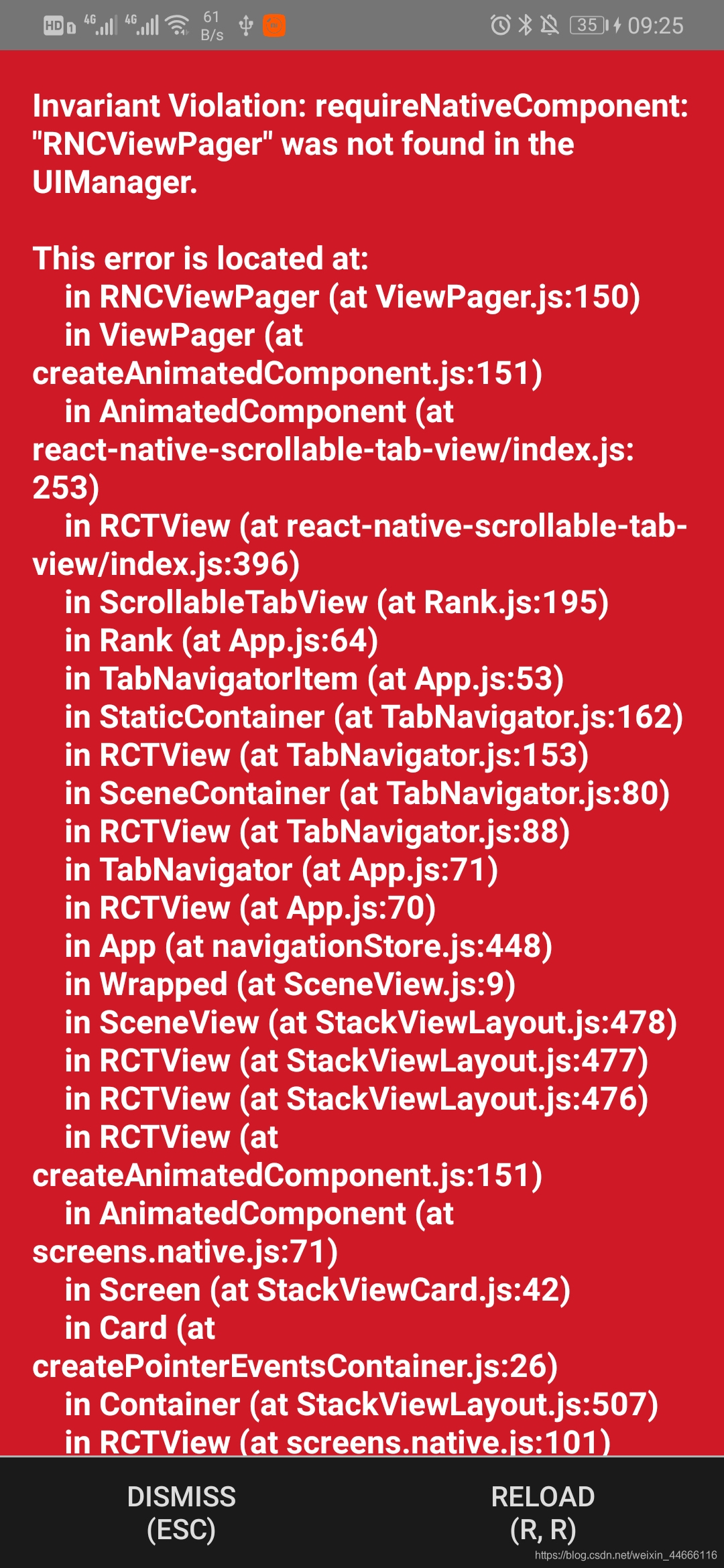
==解决方法==
yarn add @react-native-community/viewpager
react-native link @react-native-community/viewpager
并重建和解决它
3.使用TouchableHighlight 报错
TouchableHighlight 使用
TouchableOpacity 使用
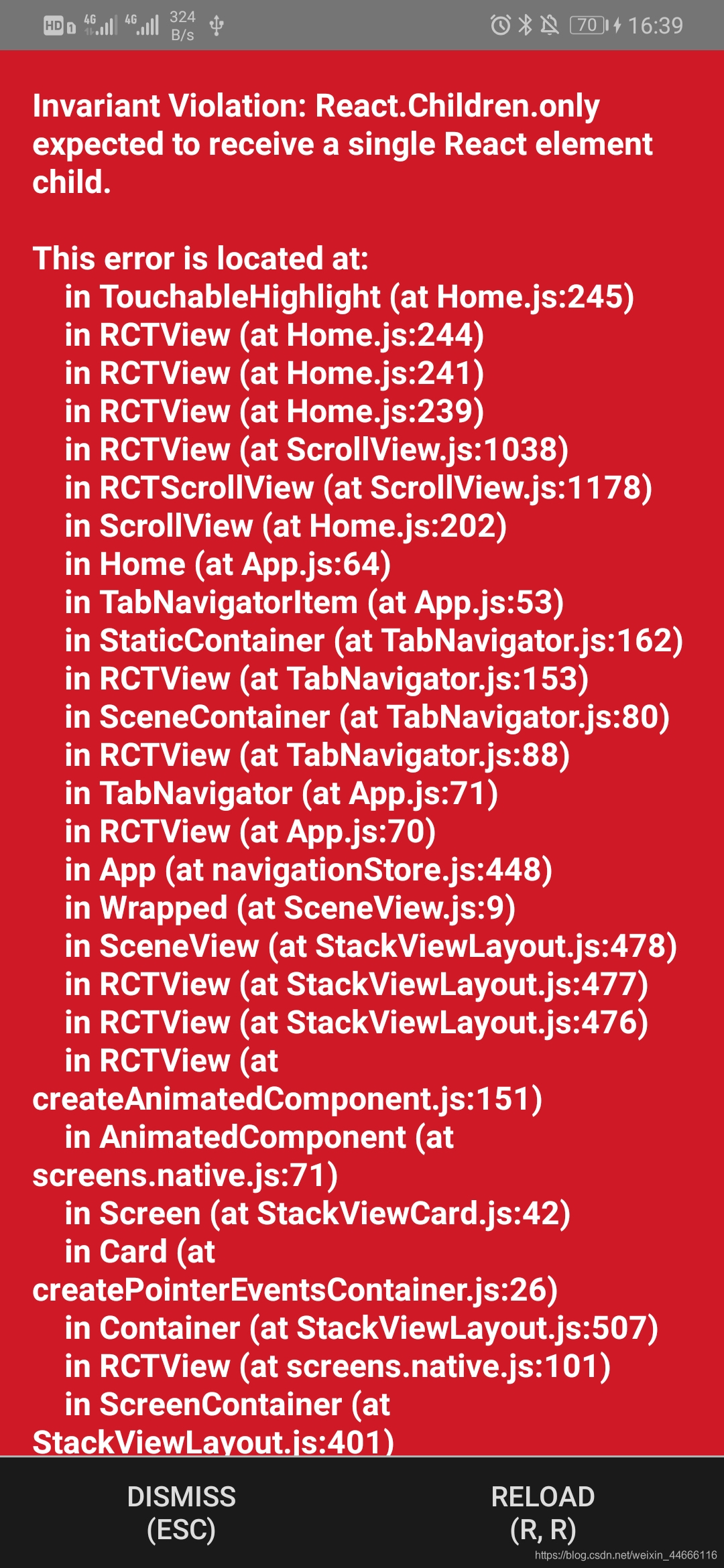
意思是 < TouchableHighlight > < /TouchableHighlight> 中 必须有且只能有一个 < View></ View>
解决方案
1. 修改TouchableHighlight中的子级
2.使用 TouchableOpacity ,可以允许同时存在几个子级
< TouchableOpacity>< View></ View> < Text> </ Text></ TouchableOpacity>
4.使用< Text> 报错
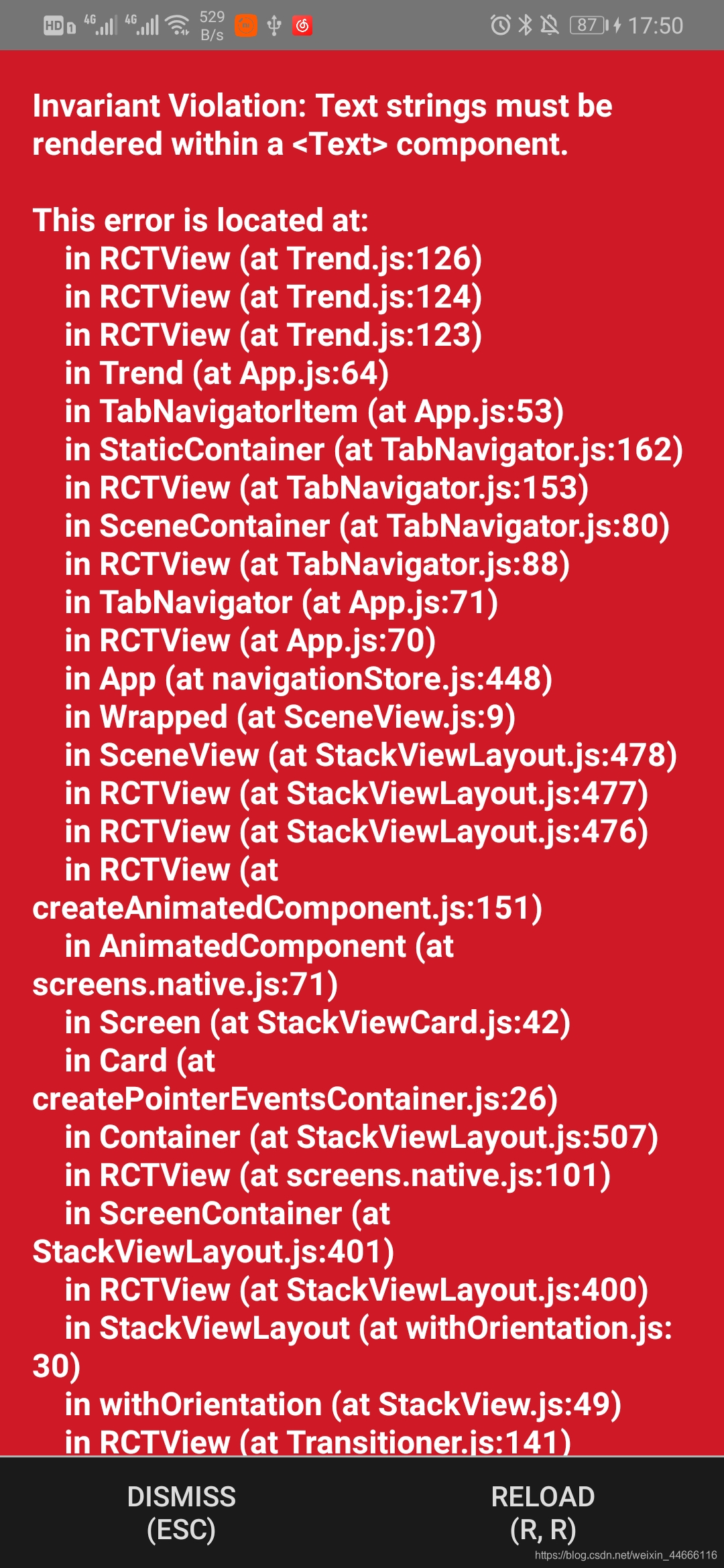
5.运行报错 No bundle URL present
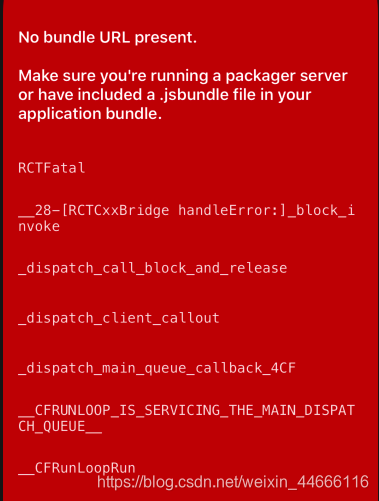 关闭模拟器,完全对退出模拟器
重新运行 react-native run-android / react-native run-ios
关闭模拟器,完全对退出模拟器
重新运行 react-native run-android / react-native run-ios
6.运行报错 WebView has been removed from React Native
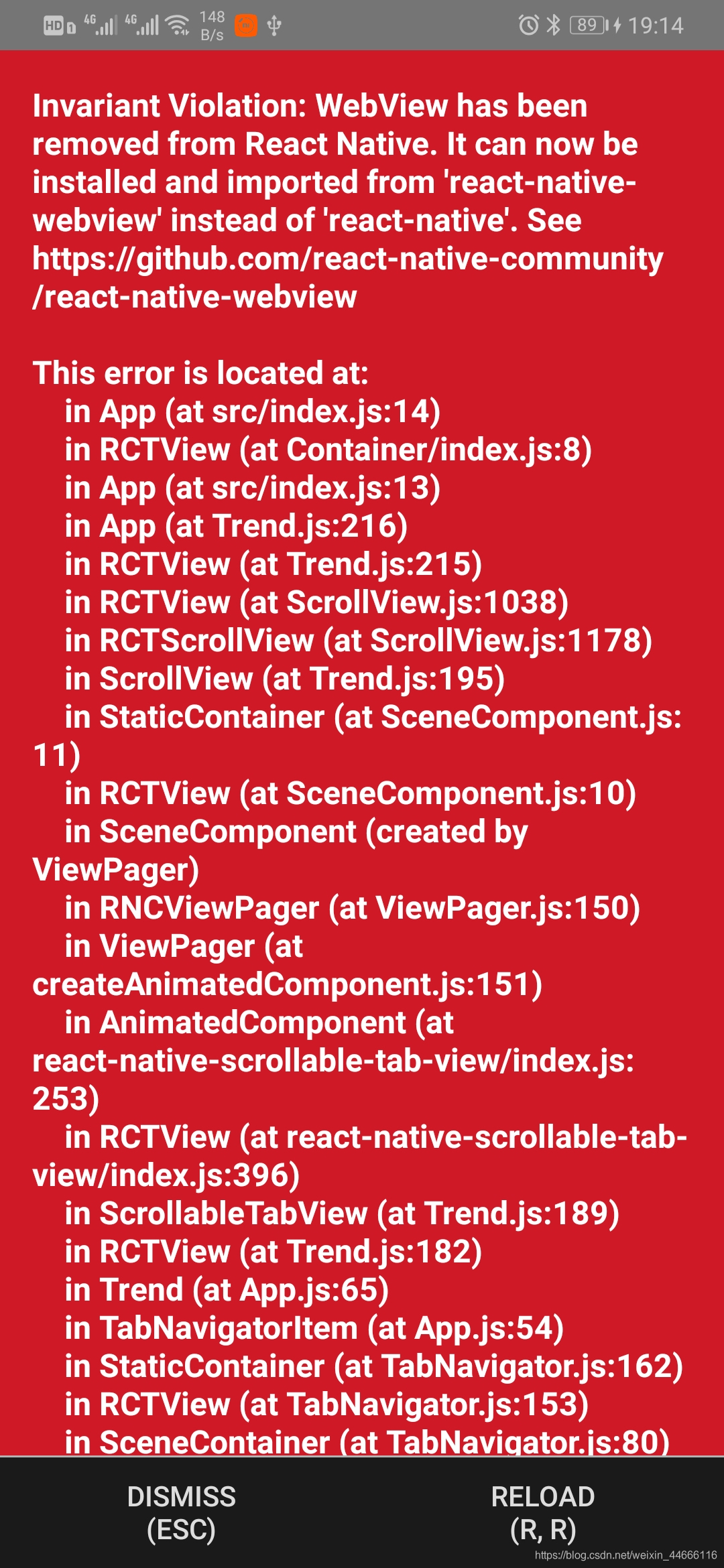 意思: 不变冲突:WebView已从React Native中移除。它现在可以安装和导入从’react-native webview’而不是’react-native’。看到https://github.com/react-native-community react-native-webview
意思: 不变冲突:WebView已从React Native中移除。它现在可以安装和导入从’react-native webview’而不是’react-native’。看到https://github.com/react-native-community react-native-webview
其实是引用 native-echarts 报错
7.ECharts 引用不显示解决
1./node_modules/native-echarts/src/components/Echarts/ 目录下的tpl.html 拷贝一份 2./android/app/src/main 创建 assets文件夹 3.把第一步拷贝的文件放到第二步创建的assets文件夹下 4.进入Echarts文件(/node_modules/native-echarts/src/components/Echarts/index) 把WebView的source改为
import { WebView, View, StyleSheet, Platform } from 'react-native';
改成
import { View, StyleSheet, Platform } from 'react-native';
import { WebView } from 'react-native-webview';
source=
8.真机测试 调用github项目图片 无法显示 Android 9.0网络权限适配
解释:在做Android开发时,使用华为的p20和平板(均为Android 9.0)测试时,发现不能使用WIFI网络
react native项目中
android -> app -> src -> main ->
res ->新建文件夹 名( xml ) > 新建文件 ( network-security.config.xml )
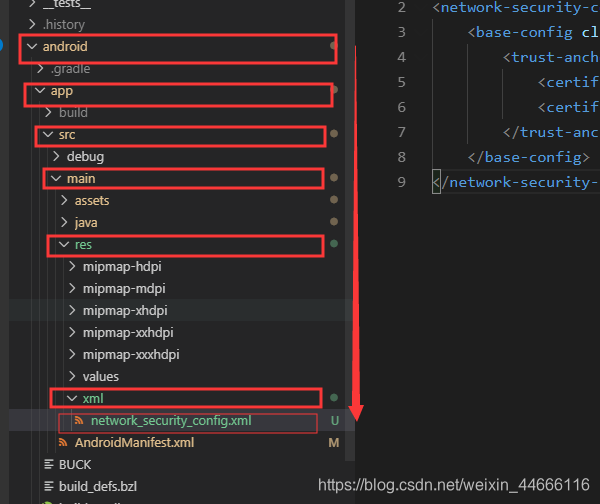
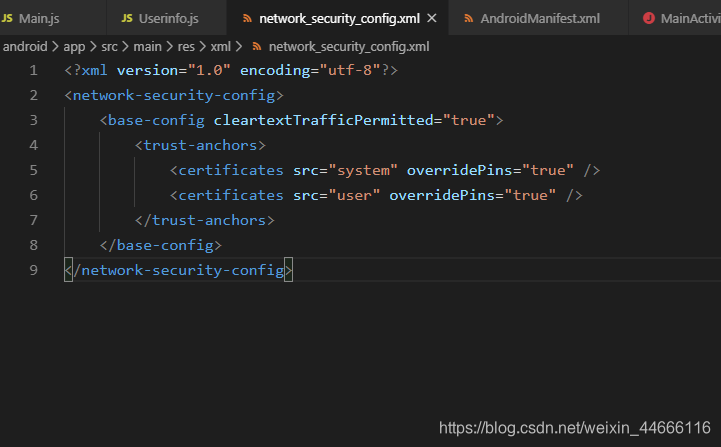
<?xml version="1.0" encoding="utf-8"?>
<network-security-config>
<base-config cleartextTrafficPermitted="true">
<trust-anchors>
<certificates src="system" overridePins="true" />
<certificates src="user" overridePins="true" />
</trust-anchors>
</base-config>
</network-security-config>
在==AndroidManifest.xml==清单文件上加入
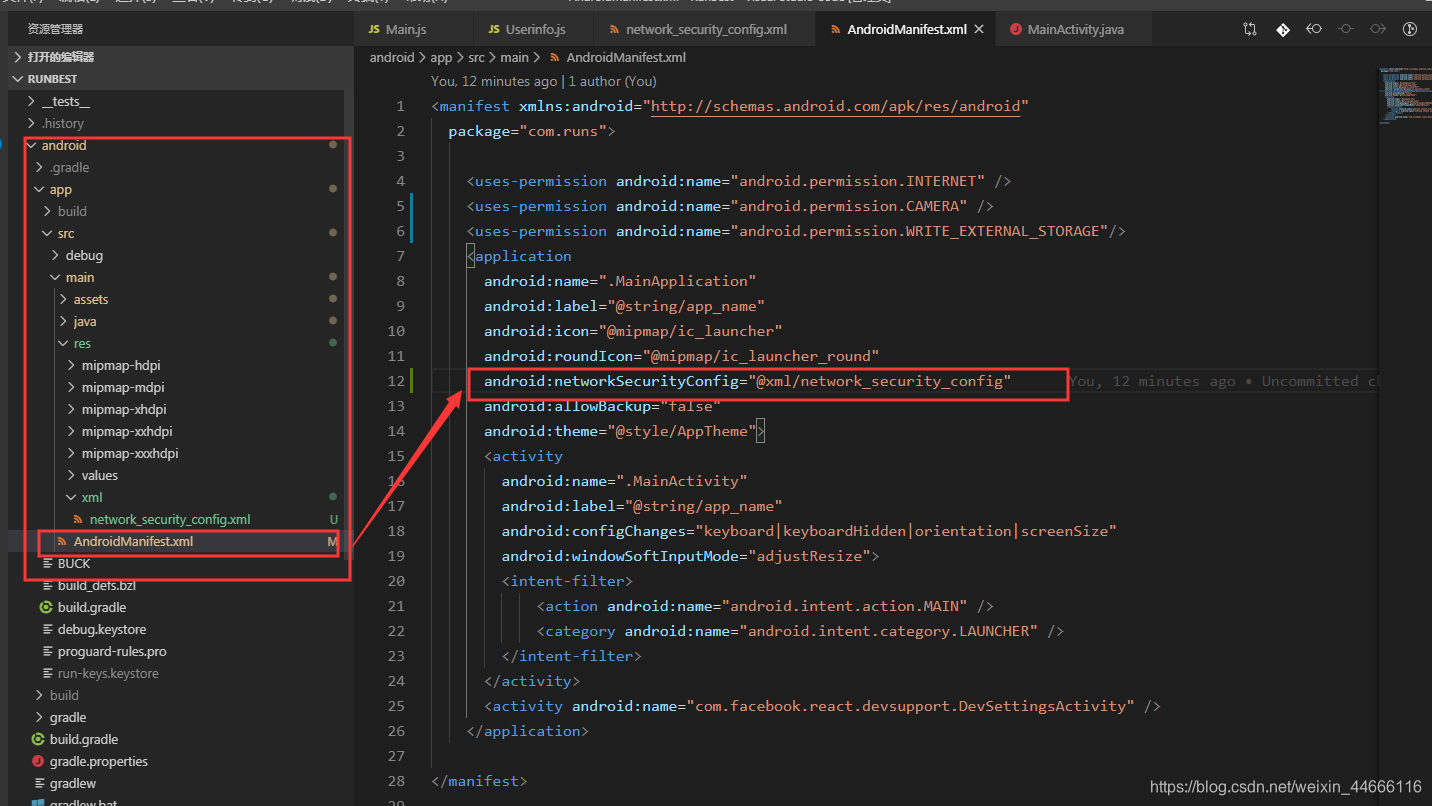
android:networkSecurityConfig="@xml/network_security_config"
9. Error: ‘createNavigationContainer() has been removed.
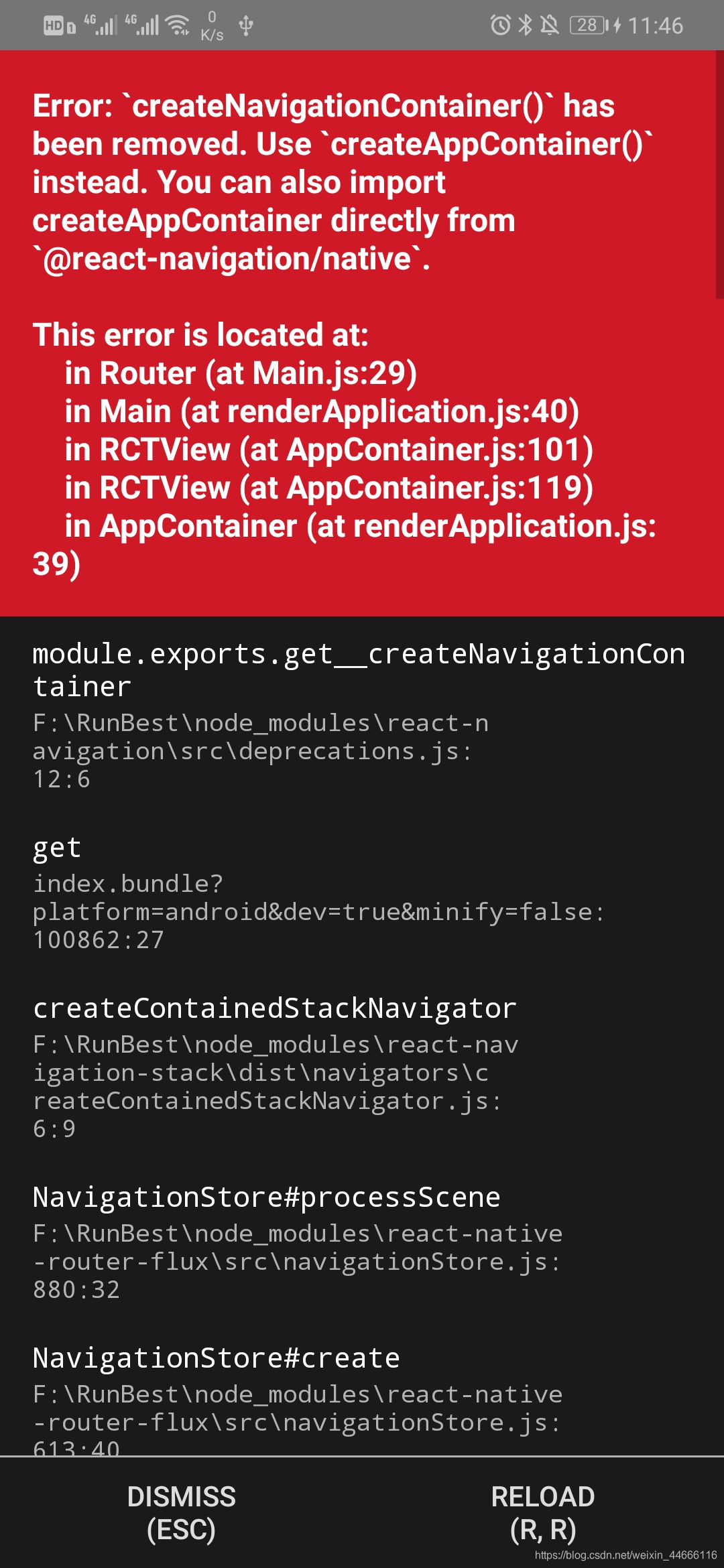
问题
Error: 'createNavigationContainer() has been removed. Use 'createAppContainer() instead.
You can also import createAppContainer directly from @react-navigation/native
This error is located at:
in Router (at Main.js:29)
in Main (at renderApplication.js:40)
in RCTView (at AppContainer.js:101)
in RCTView (at AppContainer.js:119)
in AppContainer (at renderApplication.js: 39)
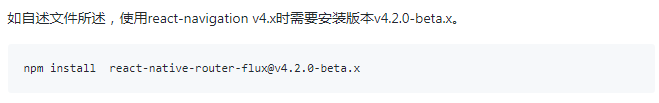 解决
github 网址
解决
github 网址
npm install react-native-router-flux@v4.2.0-beta.x 例如(npm install react-native-router-flux@v4.2.0-beta.1)